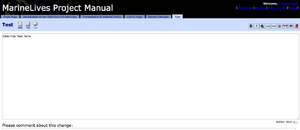Difference between revisions of "Creating a wiki Page"
| Line 9: | Line 9: | ||
Creating a new wiki page is simple. | Creating a new wiki page is simple. | ||
| − | Simply search the name of the page you want to create in the search bar. | + | 1) Simply search the name of the page you want to create in the search bar. |
For example I might want to create a test page and called it 'test'. | For example I might want to create a test page and called it 'test'. | ||
| Line 15: | Line 15: | ||
Once you've searched for that page you will be asked, if there are no title matches, if you wish to create a page with this name: | Once you've searched for that page you will be asked, if there are no title matches, if you wish to create a page with this name: | ||
| − | [[File:searchtest.png]] | + | [[File:searchtest.png|thumbnail|300px|left|1) Do you wish to create a page with the name you searched? Of course you do!]] |
"The MarineLives Project Manual does not have any entries with the exact title "Test" | "The MarineLives Project Manual does not have any entries with the exact title "Test" | ||
Would you like to create a new page with this title?" | Would you like to create a new page with this title?" | ||
| − | Simply click on 'Would you like to create a new page with this title?' and it will move you to a new page where you can create one. | + | 2) Simply click on 'Would you like to create a new page with this title?' and it will move you to a new page where you can create one. |
| − | [[File:creatingpage1.png]] | + | [[File:creatingpage1.png|thumbnail|300px|left|2) Simply click create page.]] |
| − | |||
| − | + | 3) Click create page. This will take you to the edit space for the new page you have created. | |
| + | [[File:creatingpage2.png|thumbnail|300px|left|3) The edit space for your newly created page.]] | ||
You can then edit the page. | You can then edit the page. | ||
| Line 40: | Line 40: | ||
| − | [[File:creatingpage3.png]] | + | [[File:creatingpage3.png|thumbnail|300px|left|4) Finish your editing.]] |
| − | + | ||
| − | + | ||
Revision as of 18:27, August 19, 2012
Editorial history.
Created by WT 08/08/12
Edited by WT to insert text and pictures 19/08/12
Creating a new wiki page is simple.
1) Simply search the name of the page you want to create in the search bar.
For example I might want to create a test page and called it 'test'.
Once you've searched for that page you will be asked, if there are no title matches, if you wish to create a page with this name:
"The MarineLives Project Manual does not have any entries with the exact title "Test"
Would you like to create a new page with this title?"
2) Simply click on 'Would you like to create a new page with this title?' and it will move you to a new page where you can create one.
3) Click create page. This will take you to the edit space for the new page you have created.
You can then edit the page.
Please see the following for help with editing and adding to a page:
Editing a Wiki Page
Inserting and Editing Text
Cropping and Inserting images
Once you are done editing, you can click preview to see what your newly edited page will look like, or simply press save changes to finish editing.
And then you're done.